Conclusion
Overview
Teaching: 5 min
Exercises: 30 minQuestions
What are the advantages and disadvantages of using tools like Make?
Objectives
Understand advantages of automated build tools such as Make.
Automated build tools such as Make can help us in a number of ways. They help us to automate repetitive commands, hence saving us time and reducing the likelihood of errors compared with running these commands manually.
They can also save time by ensuring that automatically-generated artifacts (such as data files or plots) are only recreated when the files that were used to create these have changed in some way.
Through their notion of targets, dependencies, and actions, they serve as a form of documentation, recording dependencies between code, scripts, tools, configurations, raw data, derived data, plots, and papers.
Creating PNGs
Add new rules, update existing rules, and add new variables to:
- Create
.pngfiles from.datfiles usingplotcounts.py.- Remove all auto-generated files (
.dat,.png,results.txt).Finally, many Makefiles define a default phony target called
allas first target, that will build what the Makefile has been written to build (e.g. in our case, the.pngfiles and theresults.txtfile). As others may assume your Makefile conforms to convention and supports analltarget, add analltarget to your Makefile (Hint: this rule has theresults.txtfile and the.pngfiles as dependencies, but no actions). With that in place, instead of runningmake results.txt, you should now runmake all, or just simplymake. By default,makeruns the first target it finds in the Makefile, in this case your newalltarget.Solution
This Makefile and this
config.mkcontain a solution to this challenge.
The following figure shows the dependencies involved in building the all
target, once we’ve added support for images:
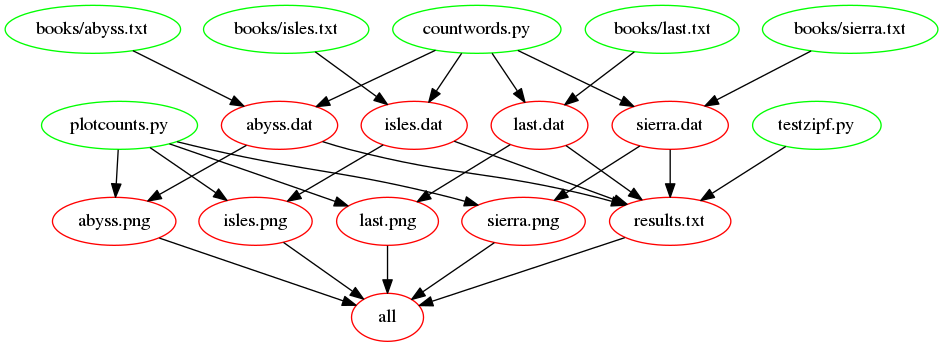
Creating an Archive
Often it is useful to create an archive file of your project that includes all data, code and results. An archive file can package many files into a single file that can easily be downloaded and shared with collaborators. We can add steps to create the archive file inside the Makefile itself so it’s easy to update our archive file as the project changes.
Edit the Makefile to create an archive file of your project. Add new rules, update existing rules and add new variables to:
- Create a new directory called
zipf_analysisin the project directory.Copy all our code, data, plots, the Zipf summary table, the Makefile and config.mk to this directory. The
cp -rcommand can be used to copy files and directories into the newzipf_analysisdirectory:$ cp -r [files and directories to copy] zipf_analysis/- Hint: create a new variable for the
booksdirectory so that it can be copied to the newzipf_analysisdirectoryCreate an archive,
zipf_analysis.tar.gz, of this directory. The bash commandtarcan be used, as follows:$ tar -czf zipf_analysis.tar.gz zipf_analysis- Update the target
allso that it createszipf_analysis.tar.gz.- Remove
zipf_analysis.tar.gzwhenmake cleanis called.- Print the values of any additional variables you have defined when
make variablesis called.Solution
This Makefile and this
config.mkcontain a solution to this challenge.
Archiving the Makefile
Why does the Makefile rule for the archive directory add the Makefile to our archive of code, data, plots and Zipf summary table?
Solution
Our code files (
countwords.py,plotcounts.py,testzipf.py) implement the individual parts of our workflow. They allow us to create.datfiles from.txtfiles, andresults.txtand.pngfiles from.datfiles. Our Makefile, however, documents dependencies between our code, raw data, derived data, and plots, as well as implementing our workflow as a whole.config.mkcontains configuration information for our Makefile, so it must be archived too.
touchthe Archive DirectoryWhy does the Makefile rule for the archive directory
touchthe archive directory after moving our code, data, plots and summary table into it?Solution
A directory’s timestamp is not automatically updated when files are copied into it. If the code, data, plots, and summary table are updated and copied into the archive directory, the archive directory’s timestamp must be updated with
touchso that the rule that makeszipf_analysis.tar.gzknows to run again; without thistouch,zipf_analysis.tar.gzwill only be created the first time the rule is run and will not be updated on subsequent runs even if the contents of the archive directory have changed.
Key Points
Makefiles save time by automating repetitive work, and save thinking by documenting how to reproduce results.